Especially when working with big tables, the default behaviour of Query Analyzer is to not show the output until the last record has been fetched. This can be time and resource consuming and therefore I’ve appreciated the fact that TOAD and SQL Developer are fetching only a certain number of records. Now I can see that same can be done starting with SQL Server 2005 onward by modifying
ROWCOUNT server property using Query/Query Options menu functionality.
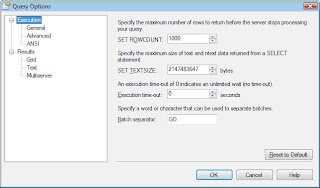
Query Options under SQL Server 2008
or by running the command:
SET ROWCOUNT <number of records>;
Of course somebody may limit the number of records returned by a query using TOP function when working with SQL Server and ROWNUM in Oracle, though I find it not always handy – it depends from case to case. There are also technical implications between the two types of usage, according SQL Server Books online it is recommended to TOP with SELECT over ROWCOUNT with regard to scope and query optimization, however in this context only the later makes sense:
"As a part a SELECT statement, the query optimizer can use the value of expression in the TOP clause as part of generating an execution plan for a query. Because SET ROWCOUNT is used outside a statement that executes a query, its value cannot be used to generate a query plan for a query."
Notes:
1. Do not mix the ROWNUM with
@@ROWNUM function which returns the number of rows affected by the last statement.
2. Some of us list all the records in order to see the number of records returned by a query, though that’s totally not advisable!
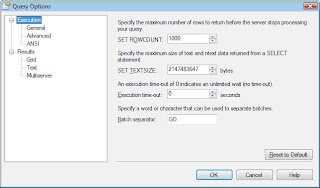 Query Options under SQL Server 2008
or by running the command:
SET ROWCOUNT <number of records>;
Of course somebody may limit the number of records returned by a query using TOP function when working with SQL Server and ROWNUM in Oracle, though I find it not always handy – it depends from case to case. There are also technical implications between the two types of usage, according SQL Server Books online it is recommended to TOP with SELECT over ROWCOUNT with regard to scope and query optimization, however in this context only the later makes sense:
Query Options under SQL Server 2008
or by running the command:
SET ROWCOUNT <number of records>;
Of course somebody may limit the number of records returned by a query using TOP function when working with SQL Server and ROWNUM in Oracle, though I find it not always handy – it depends from case to case. There are also technical implications between the two types of usage, according SQL Server Books online it is recommended to TOP with SELECT over ROWCOUNT with regard to scope and query optimization, however in this context only the later makes sense:

No comments:
Post a Comment